
- TL;DR – Why I Use RightBlogger Every Week
- 80+ Tools to Make Blogging Easier (My Honest Experience With RightBlogger)
- Why I Needed a Smarter Blogging Workflow
- What Makes RightBlogger Different
- Content Creation Tools: Write Smarter, Not Longer
- Keyword Research: Finding What’s Worth Writing
- Ideation Tools: Never Run Out of Content Ideas
- Tool Studio: Build Your Own AI Tools
- SEO Tools: Write for Readers and Search Engines
- Social Media Tools: Repurpose in Seconds
- Productivity Tools: Stay Focused, Work Smarter
- RightBlogger Courses: Learn While You Grow
- Real People, Real Results
- Why I Recommend RightBlogger
- RightBlogger FAQ
- What You Should Remember
TL;DR – Why I Use RightBlogger Every Week
One login. Your ideas, keyword research, long-form drafts, and social posts all move faster without losing your voice.
- 1 Built for bloggers. Over 80 tools cover ideas, keyword research, writing, SEO, and social in one place.
- 2 Drafts done fast. The AI Article Writer creates 2,000+ word posts in a few minutes so you can edit instead of start from zero.
- 3 Your voice stays. MyTone trains on your writing and keeps that same tone across articles, emails, and social posts.
- 4 SEO baked in. Keyword data, clustering, meta tools, an SEO editor, and Answer Engine Optimizer keep posts ready for search and AI platforms.
- 5 Repurpose in seconds. Turn blog posts into scripts, shorts, and captions instead of rewriting from scratch.
- 6 Bonus tools that save hours. Summaries, translations, transcripts, prompt help, and Tool Studio all support your workflow behind the scenes.
80+ Tools to Make Blogging Easier (My Honest Experience With RightBlogger)
Blogging used to take me hours. Writing drafts, fixing grammar, hunting keywords, building outlines, it all felt like a grind.
Then I found RightBlogger, and it changed how I create content.
Not just because it uses AI, but because it actually works the way a blogger thinks.
I’ve tried every major AI tool you can name. Some sound impressive but waste your time. RightBlogger is built differently; it’s made by bloggers, for bloggers. And after using it for months, I can tell you what’s real, what’s BS(🐂💩), and what makes this platform my go-to writing partner.
Let’s walk through what it offers, why it matters, and how you can use it to build faster and better.

Why I Needed a Smarter Blogging Workflow
When I first started building Wealth With Mike, I spent hours on small tasks.
Writing SEO titles. Formatting paragraphs. Researching keywords.
I’d lose focus before I even started writing.
I wanted a single platform that handled everything: keyword research, writing, SEO, and social planning, without requiring me to jump between apps.
RightBlogger gave me that. It’s not just another AI writing tool. It’s a full blogging suite that streamlines content creation from idea to publication.
What Makes RightBlogger Different
Here’s what separates RightBlogger from other AI tools:
- Built for bloggers, not generic content marketers
- Over 80 tools covering content creation, SEO, and promotion
- Clean layout with no learning curve
- Unlimited usage on most plans
- Real-world training from experienced bloggers
Most tools stop at generating text. RightBlogger helps you plan, write, optimize, and repurpose — all in one place.
You can try it free at RightBlogger.com.
No card required. Just sign up and start writing.
Content Creation Tools: Write Smarter, Not Longer
This is where RightBlogger shines.
It gives you a full suite of AI tools designed for writers who want speed without losing quality.

AI Article Writer
You can create a 2,000+ word SEO post in one click.
Choose your topic, and the tool builds a full article, complete with a headline, sections, intro, and conclusion.
AI Article Writer drafts a 2,000 to 2,500-word outline in under 3 minutes on average.
I use this when I need to get ideas on paper fast. It’s not a replacement for your voice, but it gives you a clean draft that’s 80% done.
Writing Tools
There’s a toolbox for everything:
- Fix grammar and spelling
- Expand short ideas into paragraphs
- Rewrite or shorten content
- Polish your tone
The “Make Text Punchier” tool is one of my favorites. It turns dull sentences into something sharp and readable — fast.
MyTone: Write in Your Own Voice
This feature is a game-changer. You train the AI to match your writing style.
After feeding it a few of my blog posts, every article it produced sounded like me.
If you’ve ever worried about AI content feeling robotic, this solves that problem.

How to Use MyTone on RightBlogger
MyTone is one of the most powerful tools inside RightBlogger because it makes AI content sound like you. Here’s how to use it:
- Open MyTone in your RightBlogger dashboard.
You’ll find it under the Writing Tools section. - Upload a writing sample.
Paste one or more blog posts, emails, or social posts you’ve written. The more text you include, the better it learns your tone and phrasing. - Click “Create MyTone.”
The AI analyzes your writing style—sentence structure, word choice, pacing, and rhythm. - Apply your tone to any tool.
When generating an article or post, select Use MyTone. The content will now match your voice naturally. - Refine over time.
If your style shifts, update your sample to keep the tone accurate.
It’s simple, fast, and saves hours of rewriting.
Every article I publish on Wealth With Mike uses MyTone to keep my brand voice consistent.
👉 Try RightBlogger’s MyTone feature free.
Keyword Research: Finding What’s Worth Writing
No matter how good your writing is, it won’t matter if nobody’s searching for it.
RightBlogger’s keyword tools make it easy to find the correct targets for your posts.

Find Keywords
Type in your main topic, and you’ll get search volume, competition, and CPC data.
This helps you identify genuine opportunities rather than guessing what might work.
Keyword Difficulty
This feature tells you how hard it will be to rank for a term.
Perfect for balancing short- and long-tail keywords in your strategy.
Keyword Clustering
RightBlogger can group related keywords automatically.
That’s huge for building pillar posts (like this one) or content silos on your site.
Ideation Tools: Never Run Out of Content Ideas

We’ve all hit that blank-page moment.
RightBlogger’s idea generators fix that.
You can create:
- Blog post ideas
- YouTube video titles
- Newsletter ideas
- Social post ideas
I often use it to build my content calendar for the month.
Simply enter a niche keyword like “affiliate marketing” and see it generate dozens of unique, practical ideas.
Each one feels fresh, not recycled or generic.
Tool Studio: Build Your Own AI Tools
This is one of the most underrated features.
With RightBlogger Tool Studio, you can build custom interactive tools, like name generators, checklists, or quizzes, and embed them on your site.
⬇️ Try This Now For Free ⬇️
I built a “Blog Topic Generator” for my readers in under five minutes.
Why this matters:
- These tools attract backlinks
- Keep visitors on your site longer
- Collect emails automatically
No coding needed. Just customize, copy, and paste.
SEO Tools: Write for Readers and Search Engines
RightBlogger includes every SEO utility you could want inside one dashboard.
- Meta Title & Description Generator
Create SEO-friendly snippets that fit perfectly within character limits. - Permalink Generator
Build short, keyword-based URLs automatically. - AI SEO Editor
Draft and optimize content in one place. - Google Preview
See exactly how your title and meta description will appear in search results. - Answer Engine Optimizer
Optimize your posts for AI platforms like ChatGPT, Gemini, and Perplexity, a feature few other tools even consider.
This helps your content stay visible not just on Google, but across the new wave of AI-driven search.
Social Media Tools: Repurpose in Seconds
If you’re like me, social posting can eat up hours of your time.
RightBlogger solves that with tools that convert your content into platform-ready posts.

You can generate:
- Twitter (X) post ideas
- Facebook captions
- LinkedIn posts
- Instagram captions
- Pinterest pins
- TikTok and YouTube ideas
It even converts blog posts into YouTube scripts or YouTube videos into blog posts.
That means less rewriting, more creating.
Productivity Tools: Stay Focused, Work Smarter
These small tools pack a big punch:
- Summarizer: Condense long articles or videos
- Translator: Quick language switch for global content
- Regex & Excel Formula Generators: Ideal for data-driven bloggers
- Prompt Improver: Tighten your ChatGPT prompts for better results
- Transcribe Audio or Video: Great for turning interviews or podcasts into posts
These are the quiet heroes who save hours behind the scenes.
RightBlogger Courses: Learn While You Grow
The platform doesn’t stop at tools.
They offer free training and interviews with bloggers who have built real businesses.
You’ll find:
- AI Foundations
- SEO Mastery
- Blog Growth Strategies
- Interviews with creators like Sadie Smiley and Ryan Robinson
I’ve picked up small lessons from each, especially on SEO for AI-generated content.
Real People, Real Results
RightBlogger has earned trust from over 43,000 creators, including writers, YouTubers, and coaches.
The feedback isn’t about hype. It’s about how the tools save time and make writing easier.
I’ve tested it against other platforms, and the results speak for themselves.
Better workflow. Clearer output. No gimmicks.

Why I Recommend RightBlogger
If you write online, you need tools that work with you, not just for you.
RightBlogger gets that balance right.
It’s the first AI platform that truly respects the writer’s voice.
I use it every week to:
- Plan keyword clusters
- Generate outlines
- Write full posts
- Repurpose content for social media
It doesn’t replace your creativity; it accelerates it.
Ready to Simplify Your Content Creation?
RightBlogger gives you 80+ tools built for creators who want to write, rank, and grow faster. It’s the same platform I use to plan and publish every week.
Try RightBlogger FreeRightBlogger FAQ
Quick answers to common questions about how I use RightBlogger to plan, write, and ship posts faster on Wealth With Mike.
What is RightBlogger and who is it for?
Is RightBlogger free to use?
How many tools does RightBlogger include?
Can RightBlogger match my writing style?
Does RightBlogger help with SEO and AI search?
Can RightBlogger repurpose my blog posts for social media?
Is RightBlogger good for beginners?
Why do you use RightBlogger for Wealth With Mike?
Final Thoughts About RightBlogger
I built Wealth With Mike by discovering tools that enable me to work smarter, not harder.
RightBlogger is one of those tools.
It doesn’t overpromise, it delivers and does so very fast!
If you’re serious about growing your blog without losing your voice, this is the toolkit you want in your corner.
Start your free trial at RightBlogger.com →
What You Should Remember
RightBlogger cuts your workload because it handles ideas, keyword research, long drafts, SEO, and social posts in one clean dashboard. You keep your voice through MyTone, move faster with the AI Article Writer, and stay organized with built-in tools that support every part of your blogging process. If you want to write more without feeling buried, this is the toolkit that helps you stay consistent.


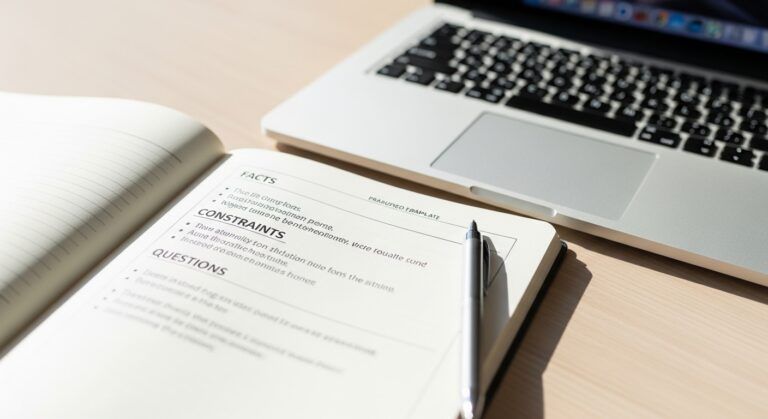

One feature that really stood out to me was MyTone — it’s an absolute game-changer for anyone who’s ever felt like AI-generated content lacks personality. The ability to train the AI to match your own voice adds a layer of authenticity that’s missing in most writing tools. I appreciate how the process was broken down so clearly, especially the tip to refine your tone over time. That’s such a smart touch for bloggers whose style evolves. It’s great to see a tool that respects the craft of writing rather than just pumping out generic content. How well does MyTone handle tone shifts between different types of content, like formal blog posts vs casual social media updates?
Hello Ravin,
Thank you so much for the comment and question.
On tone shifts: MyTone handles them well as long as you give it clear signals. You can create multiple tone profiles (e.g., “Formal Blog,” “Casual Social,” “Promo Short”) and switch between them as needed. Include a quick style note in your prompt, such as “Write in my Casual Social tone.” Provide a few examples for each content type during training to help the system learn how your voice varies across channels.
If you mix tones in one piece, you can also segment the request: intro = casual, body = informative, CTA = punchy. MyTone will keep your core voice while adjusting formality, sentence length, and pacing.
If you have further questions, I am more than happy to answer them for you.
Michael
Thank you for the review Michael! This is awesome.
Hello Andy and thanks for stopping by!
Credit is given where credit is due. This platform has transformed the way I deliver content and really upped my game so to speak. I recommend it to all I come into contact with. So far, the platform has 80+ tools, but I have noticed the uptick in services available and cannot wait to see what great things are yet to come in the future. Keep up the fine work you are doing!
Michael
This review hit home for me. I’ve tested quite a few AI writing platforms myself, and I can tell when someone has actually used a tool versus just promoting it — and your breakdown of RightBlogger feels honest and experience-based. You didn’t just list features; you explained how each one fits into a real blogger’s workflow, which makes it easy for others to see its real-world value.
What I like most is how you emphasized MyTone. That’s the part most creators overlook — keeping your own voice alive in an AI-driven process. It’s refreshing to see someone talk about using technology as a partner, not a replacement. I also found your insights about keyword clustering and repurposing content across platforms especially practical; those small optimizations save huge amounts of time.
After reading this, I can see why RightBlogger has earned your trust. I might give it a test run myself, especially to see how it performs in maintaining writing authenticity. Excellent review — direct, useful, and grounded in real blogging life.
— John Monyjok Maluth
Hello John, and thanks for stopping by.
Rightblogger is a daily tool for me, and it helps more so than other tools in my creation arsenal. I use it more than the tools available to me on other paid platforms. It provides value beyond belief, truly speeding up and simplifying the content creation process.
Thanks!
Michael